239
Closed
Adjusting the eye distance
- If you cannot see the text of the flight data displays clearly, maybe the eye distance is setup incorrectly.If your vr goggles support it, please first try to adjust eye distance in the goggles itself.If that is not sufficient, you can use the eye distance button in the configuration menu.If the setting is active (the button becomes white) you can adjust the distance by dragging the preview image to the left/right.
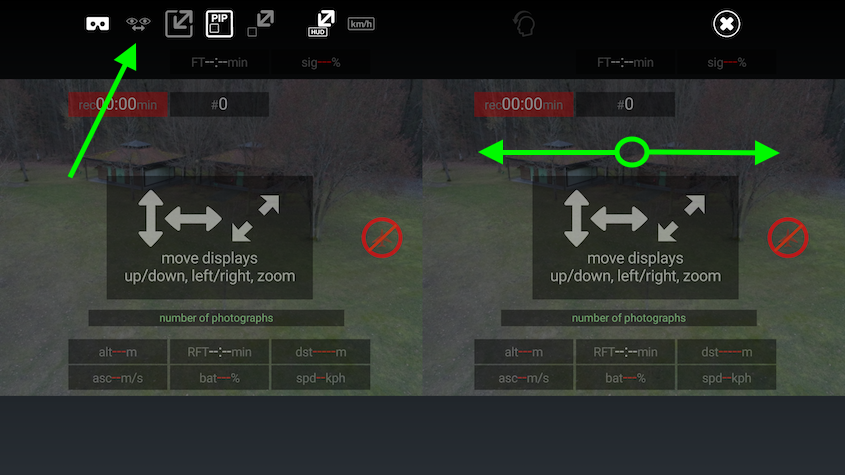
- Beteiligte Personen (zugeordnet zum Item oder dazugehörigen Tasks, auch ehemalige)
- Ulrich Dinger
- Links
- TFS
- Akzeptanz-Kriterien / Tests
Keine definiert!