194
Closed
Move the live view image
- By default, the live image is shown in the center of each eye so that it is completely visible.By pressing the adjustment button in the configuration menu, you can adapt the position and size of the live image according to your wishes.Simple drag the view to the desired position and use the 2-finger-zoom-gesture to adapt the size.
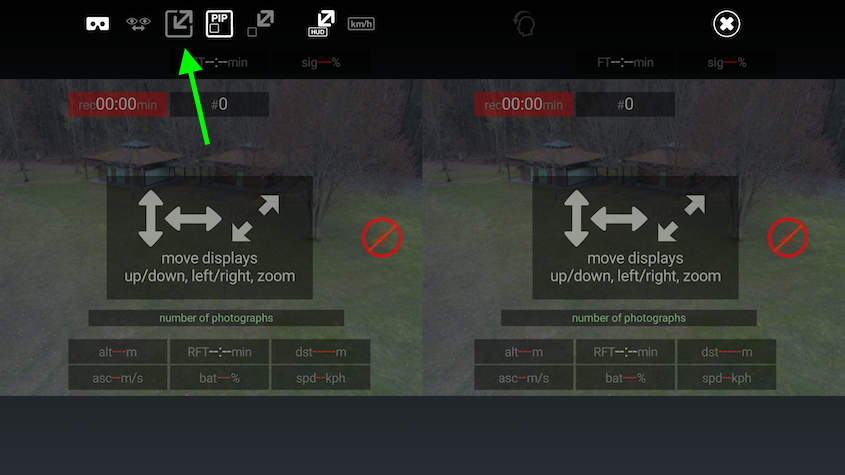
- Beteiligte Personen (zugeordnet zum Item oder dazugehörigen Tasks, auch ehemalige)
- Ulrich Dinger
- Links
- TFS
- Akzeptanz-Kriterien / Tests
Keine definiert!